Understanding Ubuntu’s File Structure

File structure is a fundamental aspect of any operating system. When it comes to Ubuntu, one of the most popular distributions of the Linux operating system, it is vital to understand the file structure. This understanding not only helps users navigate the operating system effectively, but also gives them a clearer concept of how different parts of the system interact. In this article, we will delve into the intricacies of Ubuntu’s file structure, exploring the key directories and what they do.
Unmasking the Ubuntu File Structure: An Introduction
To understand Ubuntu’s file structure, it’s crucial to know that everything in Ubuntu is considered a file – including directories and hardware devices. Unlike other operating systems where files are located in different drives, in Ubuntu and other Unix-like systems, files are arranged in a hierarchical tree-like structure. This structure starts from a root directory (denoted by ‘/’) and extends into a multitude of subdirectories.
One of the key characteristics of Ubuntu’s file structure is that it follows the Filesystem Hierarchy Standard (FHS). FHS defines the names, locations, and permissions of directories and files. Comprehending this standard gives users a firm grasp of where different files reside and why.
Moreover, the Ubuntu file structure is designed to segregate system and user files. This segregation not only makes it easier to manage files but also enhances system security by preventing unauthorized access to critical system files.
Navigating Through: Exploring Ubuntu’s Directory System

When you first open the directory system in Ubuntu, you’ll notice a set of directories, each serving a unique purpose. Here are some of the essential directories:
- ‘/’ (Root): This is the parent directory of all other directories in the system.
- ‘/home’: This directory holds personal files of each user.
- ‘/etc’: Here, you’ll find system-wide configuration files.
- ‘/var’: This directory is for variable files such as logs and databases.
- ‘/usr’: This directory contains shareable, read-only data.
Understanding these directories is integral to the smooth operation of Ubuntu. The structure may seem overwhelming at first glance, but with routine use and exploration, it quickly becomes second nature.
The Home Directory: A User’s Personal Space in Ubuntu
The ‘/home’ directory in Ubuntu is akin to the ‘My Documents’ folder in Windows. It’s a personal space for users where they can store personal files, documents, and personal configurations. Each user on the system has a unique home directory, and by default, a user can only access their own home directory.
In each user’s home directory, there are several hidden files and directories (prefixed with a dot) that store user-specific settings for various applications and services. These include .bashrc (which holds shell preferences), .mozilla (which contains Firefox settings), and .ssh (which holds SSH keys).
Moreover, home directories make it easy to backup or transfer user data. By copying the entire home directory, you can quickly backup all user-specific files and settings.
The Root Directory: The Foundation of Ubuntu’s File System
The root directory, denoted by ‘/’, is the beginning of the file system hierarchy in Ubuntu. Every other directory in the system is a descendant of the root directory. It contains a set of crucial directories that hold system files. These include /bin (essential command binaries), /boot (boot loader files), /dev (device files), and /etc (configuration files).
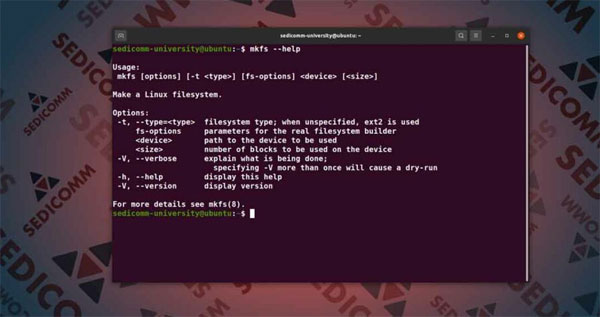
It’s worth noting that the root directory is not the same as the root user’s home directory, which is ‘/root’. While the root directory is the cornerstone of the file system, the root user’s home directory is a personal space for the superuser.
The root directory should be handled with care. Any inadvertent changes, deletions, or additions could potentially destabilize the system.
The etc Directory: Understanding System-wide Configuration Files
The ‘/etc’ directory is another integral part of the Ubuntu file structure. It holds system-wide configuration files that affect all users and services on the system. These files allow system administrators to tweak system settings without delving into the source code of individual programs.
Configuration files in /etc usually are text files, meaning they can be viewed and edited with a standard text editor. However, it’s recommended to have a sound understanding of the system before making any changes in this directory.
The /etc directory also contains a variety of subdirectories for specific services and applications. For example, /etc/apache2 holds configuration files for the Apache web server, while /etc/network contains configuration files for network interfaces.
Final Thoughts on Ubuntu’s File Structure and Its Importance
Understanding Ubuntu’s file structure is fundamental to mastering the operating system. By learning about key directories like ‘/home’, ‘/’, and ‘/etc’, users can navigate the system more effectively, manage files efficiently, and understand the system’s operation at a deeper level.
Though it may initially seem complex, Ubuntu’s file structure follows a logical and organized design that enhances system security, efficiency, and manageability. So, whether you’re a new Ubuntu user or looking to deepen your existing knowledge, a solid grasp of the file structure will undoubtedly be a valuable asset.